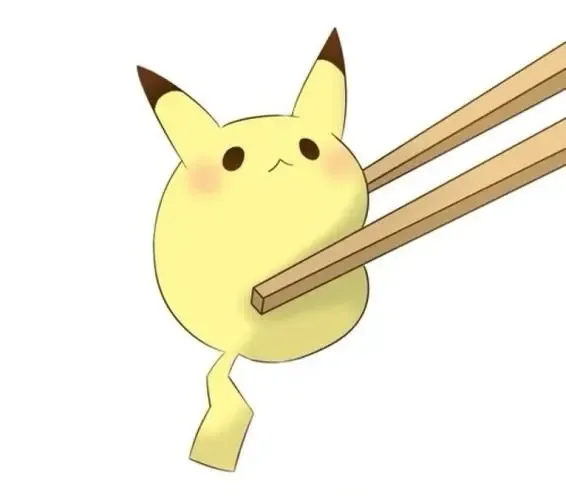常用网站
安装
LINUX安装nginx详细步骤
1.安装依赖包
1
2
|
yum -y install gcc zlib zlib-devel pcre-devel openssl openssl-devel
|
2.下载并解压安装包
1
2
3
4
5
6
7
|
cd /usr/local
mkdir nginx
cd nginx
wget http://nginx.org/download/nginx-1.18.0.tar.gz
tar -xvf nginx-1.18.0.tar.gz
|
3.安装nginx
1
2
3
4
5
6
7
8
9
10
|
cd /usr/local/nginx
cd nginx-1.18.0
./configure --with-http_stub_status_module --with-http_ssl_module
//执行make命令
make
make install
|
4.启动nginx服务
1
2
|
vi /usr/local/nginx/conf/nginx.conf
|
将端口号改成8089(随便挑个端口),因为可能apeache占用80端口,apeache端口尽量不要修改,我们选择修改nginx端口。
将localhost修改为你服务器的公网ip地址。
1
2
3
4
5
6
7
8
9
10
11
12
13
14
15
16
17
18
19
20
21
22
23
24
25
26
27
28
29
30
31
32
33
34
35
36
37
38
39
40
41
42
43
44
45
46
47
48
49
50
51
52
53
54
55
56
57
58
59
60
61
62
63
64
65
66
67
68
69
70
71
72
73
74
75
76
77
78
79
80
81
82
83
84
85
86
87
88
89
90
91
92
93
94
95
96
97
98
99
100
101
102
103
104
105
106
107
108
109
110
111
112
113
114
115
116
117
118
|
worker_processes 1;
events {
worker_connections 1024;
}
http {
include mime.types;
default_type application/octet-stream;
sendfile on;
keepalive_timeout 65;
server {
listen 8089;
server_name localhost;
location / {
root html;
index index.html index.htm;
}
error_page 500 502 503 504 /50x.html;
location = /50x.html {
root html;
}
}
}
|
5.重启nginx
1
| /usr/local/nginx/sbin/nginx -s reload
|
其他
查看nginx进程

安装完成一般常用命令
进入安装目录中,
命令: cd /usr/local/nginx/sbin
启动,关闭,重启,命令:
./nginx 启动
./nginx -s stop 关闭
./nginx -s reload 重启
配置https
将已获取到的 cloud.tencent.com_bundle.crt 证书文件和 cloud.tencent.com.key 私钥文件从本地目录拷贝到 Nginx 服务器的 /usr/local/nginx/conf 目录(此处为 Nginx 默认安装目录,请根据实际情况操作)下。
配置文件新增server,并根据实际情况修改
1
2
3
4
5
6
7
8
9
10
11
12
13
14
15
16
17
18
19
20
21
22
23
| server {
listen 443 ssl;
server_name cloud.tencent.com;
ssl_certificate cloud.tencent.com_bundle.crt;
ssl_certificate_key cloud.tencent.com.key;
ssl_session_timeout 5m;
ssl_protocols TLSv1.2 TLSv1.3;
ssl_ciphers ECDHE-RSA-AES128-GCM-SHA256:HIGH:!aNULL:!MD5:!RC4:!DHE;
ssl_prefer_server_ciphers on;
location / {
root html;
index index.html index.htm;
}
}
|
在 Nginx 根目录下,通过执行以下命令验证配置文件问题:
重启nginx
HTTP 自动跳转 HTTPS 的安全配置(可选)
略,见原网站
配置反向代理nodejs服务
Node.js自身能作为web服务器用,但是如果要在一台机器上开启多个Node.js应用该如何做呢?有一种答案就是使用nginx做反向代理。反向代理在这里的作用就是,当代理服务器接收到请求,将请求转发到目的服务器,然后获取数据后返回。
步骤样例
一、正常使用node.js开启web服务
1
2
3
4
5
6
7
| var http = require('http');
http.createServer(function (request, response) {
response.writeHead(200, {'Content-Type': 'text/plain'});
response.end('hello world
');
}).listen(1337);
console.log('Server running at http://127.0.0.1:1337/');
|
二、为域名配置nginx
1
2
3
4
| [root@iZ25lzba47vZ vhost]
default.conf node.ruanwenwu.cn.conf test.ruanwenwu.conf www.tjzsyl.com.conf
laravel.ruanwenwu.cn.conf wss.ruanwenwu.cn.conf www.tjzsyl.com.conf.bak
[root@iZ25lzba47vZ vhost]
|
node.ruanwenwu.cn.conf:
1
2
3
4
5
6
7
| server{
listen 80;
server_name node.ruanwenwu.cn;
location / {
proxy_pass http://127.0.0.1:1337;
}
}
|