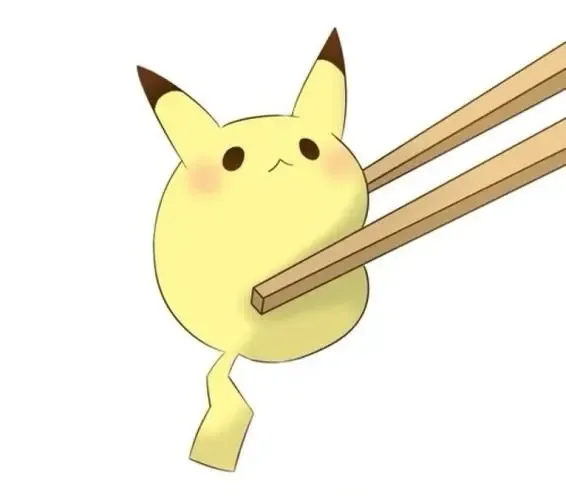页面效果
实现业务需求
传统基于操作DOM的方式
1.想操作谁就先获取谁
2.给某元素绑定某事件
3.做该做的事情
- 在事件触发的时候修改元素的样式
- 动态创建一些结构
- 增加一些判断,判断在什么情况下,要做上面的这些事
- 增加一些循环,重复做点事情
- …
数据驱动
- Vue/React
手风琴效果
点击显示与隐藏
1 | let cart = document.querySelector('.box') |
1 |
|
1 | * { |
本博客所有文章除特别声明外,均采用 CC BY-NC-SA 4.0 许可协议。转载请注明来自 吕小布の博客!
评论