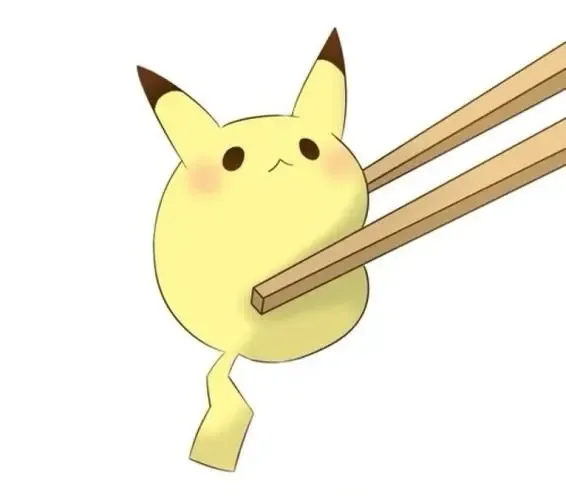选择器
常用选择器:
交集选择器:
并集选择器:
关系选择器:
- 父元素:直接包含子元素的元素
- 子元素:直接被父元素包含的元素
- 祖先元素:直接或间接包含后代元素的元素
- 后代元素:直接或间接被祖先元素包含的元素
- 兄弟元素:拥有相同父元素的元素
子元素选择器:
1
2
3
| div.box > span{
color:red;
}
|
后代元素选择器:
1
2
3
| div.box span{
color:red;
}
|
兄弟选择器:
选择下面所有的兄弟:
属性选择器:
1
2
3
4
5
6
7
8
9
10
11
12
13
14
15
16
17
18
| p[title]{
color:red;
}
[title=abc]{
color:red;
}
[title^=abc]{
color:red;
}
[title$=abc]{
color:red;
}
[title*=abc]{
color:red;
}
|
伪类选择器:
1
2
3
4
5
6
7
8
9
10
11
12
13
14
15
16
17
| :root {
--global-color: #666;
--pane-padding: 5px 42px;
}
ul > li:first-child{
color:red;
}
ul > li:last-child{
color:red;
}
ul > li:nth-child(1){
color:red;
}
ul > li:nth-child(2n){
color:red;
}
|
1
2
3
4
5
6
7
8
9
10
11
12
| ul > li:first-of-type{
color:red;
}
ul > li:last-of-type{
color:red;
}
ul > li:nth-of-type(1){
color:red;
}
ul > li:nth-of-type(2n){
color:red;
}
|
否定伪类:
1
2
3
| ul > li:not(:nth-child(5)){
color:red;
}
|
超链接伪类:
1
2
3
4
5
6
7
8
9
10
11
12
13
14
15
| a:link{
color:red;
}
a:visited{
color:red;
}
a:hover{
color:red;
}
a:active{
color:red;
}
|
伪元素选择器:
1
2
3
4
5
6
7
8
9
10
11
12
13
14
15
16
17
18
19
20
21
22
23
|
p::first-letter{
color:red;
}
p::first-line{
color:red;
}
p::selection{
olor:red;}
p::before{
color:red;
}
p::after{
color:red;
}
|
餐厅练习(选择器练习)
https://flukeout.github.io/
选择器的权重
- 样式的冲突:当我们通过不同的选择器,选中相同的元素,并且为相同的样式设置不同的值时,此时就发生了样式的冲突
- 发生样式冲突时,应用哪个样式由选择器的权重(优先级)决定
- 选择器的权重
- 内联样式 1,0,0,0
- id选择器 0,1,0,0
- 类和伪类选择器 0,0,1,0
- 元素和伪元素选择器 0,0,0,1
- 通配选择器 0,0,0,0
- 继承的样式 没有优先级
- 比较优先级时,需要将所有的选择器的优先级进行相加计算,最后优先级越高,则越优先显示(分组选择器是单独计算的)
- 选择器的累加不会超过其最大数量级,类选择器再高,也不会超过id选择器
- 如果优先级计算后相同,此时则优先使用靠下的样式
- 可以在某一个样式的后边添加
!important,则此时该样式会获取到最高的优先级,甚至超过内联样式(开发中慎用)